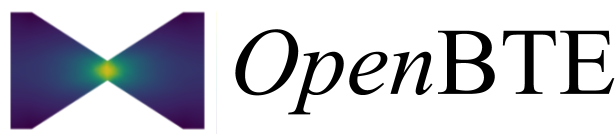Geometry Interface#
For simple geometries, it is possible to write Gmsh code automatically using the Geometry module. As an example, let’s start with the creation of a porous material, consisting of a unit-cell and a square pore located in the center. The fist step is to build the Geometry object
from openbte import Geometry
G = Geometry(0.1)
where 0.1 is the characteristic mesh size in nm. Then, the outer frame of the geometry is defined with the add_shape method
from openbte import rectangle
L = 10 #nm
G.add_shape(rectangle(area = L*L,aspect_ratio = 1))
which in this case creates a square frame with side of 10 nm, whis is the unit-cell of the domain. The pore in the center added via
from openbte import rectangle
porosity = 0.2
area = porosity*L*L
G.add_hole(rectangle(area = area,x=0,y=0))
If no name of the hole is given, then it will be considered as a void region and not included in the meshing. If a name if given, then it is included in the simulation domain and referred to it during the BTE solution, e.g. for heat sources. Finally, we have to define the boundary regions. This task entails selecting the boundary, through selector and associate a name to it. The following selelectors are available: outer, inner, all, top, bottom, left and right. In this case, we assign the name Boundary to all internal region, i.e. the wall of the pore.
G.set_boundary_region(selector = 'inner',region = 'Boundary')
Periodic boundary conditions can be assigned with the set_periodicity method
G.set_periodicity(direction = 'x',region = 'Periodic_x')
G.set_periodicity(direction = 'y',region = 'Periodic_y')
The region names Boundary, Periodic_x and Periodic_y will be referred to in the boundary conditions. Note that all the boundaries of the simulation domain need to be associated to a region name. Lastly, the file mesh.msh is created with
G.save()
To inspect your geometry, you can call gmsh from your command line
gmsh mesh.geo
and check the physical regions in the visibility section of the tool drop-down menu.