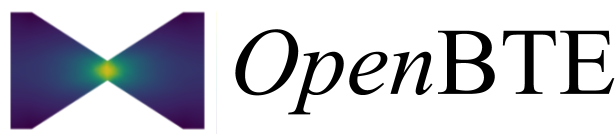Example 1: Porous Material#
An OpenBTE simulation is specified by a combination of a material, geometry and solver. We begin with creating a material. To this end, we load previously computed first-principled calculations on Si at room temperature
from openbte import load_rta
rta_data = load_rta('Si_rta')
Next step is to perform MFP interpolation
from openbte import RTA2DSym
mat = RTA2DSym(rta_data)
The RTA2DSym model is for simulation domains which have translational symmetry along the z axis. To create a geometry, we instantiate an object of the class Geometry
from openbte import Geometry
G = Geometry(0.1)
where \(0.1\) is the carhacteristic size (in nm) of the mesh. In this example, we create a porous material with porosity \(0.2\) and rectangular aligned pores. Given the periodicity of the system, we simulate only a unit-cell to which we apply periodic boundary conditions. To define the unit-cell, we use the add_shape method
from openbte import rectangle
L = 10 #nm
G.add_shape(rectangle(area = L*L))
To add the hole in the middle, we use the add_hole method
porosity = 0.2
area = porosity*L*L
G.add_hole(rectangle(area = area,x=0,y=0))
To apply boundary conditions, we need to assign a name to sides and refer to them in the solver section. Sides are selected with selector. In this case, we assign all internal sides the name Boundary
G.set_boundary_region(selector = 'inner',region = 'Boundary')
To apply periodic boundary conditions along both axes, we use the set_periodicity method
G.set_periodicity(direction = 'x',region = 'Periodic_x')
G.set_periodicity(direction = 'y',region = 'Periodic_y')
At this point, we are ready to save the mesh on disk
G.save()
If everything went smoothly, you should see mesh.geo in your current directory. You can open them with GMSH to check that the geometry has been created correctly. To create a meshed geometrym we use the function get_mesh()
from openbte import get_mesh
mesh = get_mesh()
Before setting up the solvers, we need to specify boundary conditions and perturbation. In this case, we apply a difference of temperature of \(\Delta T_{\mathrm{ext}} = 1\) K along x
from openbte.objects import BoundaryConditions
boundary_conditions = BoundaryConditions(periodic={'Periodic_x': 1,'Periodic_y':0},diffuse='Boundary')
Note that we also specifies diffuse boundary conditions along the region Boundary. In this example, we are interested in the effective thermal conductivity along x
from openbte.objects import EffectiveThermalConductivity
effective_kappa = EffectiveThermalConductivity(normalization=-1,contact='Periodic_x')
where normalization (\(\alpha\)) is used in the calculation of the effective thermal conductivity \(\kappa_{\mathrm{eff}} = \alpha\int_{-L/2}^{L/2}\mathbf{J}(L/2,y)\cdot \mathbf{\hat{n}}dy\). For rectangular domain, \(\alpha =-L_x/L_y/\Delta T_{\mathrm{ext}}\).
To run BTE calculations, we first solve standard heat conduction
from openbte import Fourier
fourier = Fourier(mesh,mat.thermal_conductivity,boundary_conditions,\
effective_thermal_conductivity=effective_kappa)
Finally, using fourier as first guess, we solve the BTE
from openbte import BTE_RTA
bte = BTE_RTA(mesh,mat,boundary_conditions,fourier=fourier,\
effective_thermal_conductivity=effective_kappa)
Before plotting the results, we group together Fourier and BTE results
from openbte.objects import OpenBTEResults
results = OpenBTEResults(mesh=mesh,material = mat,solvers={'bte':bte,'fourier':fourier})
Lastly, the temperature and heat flux maps can be obtained with
results.show()